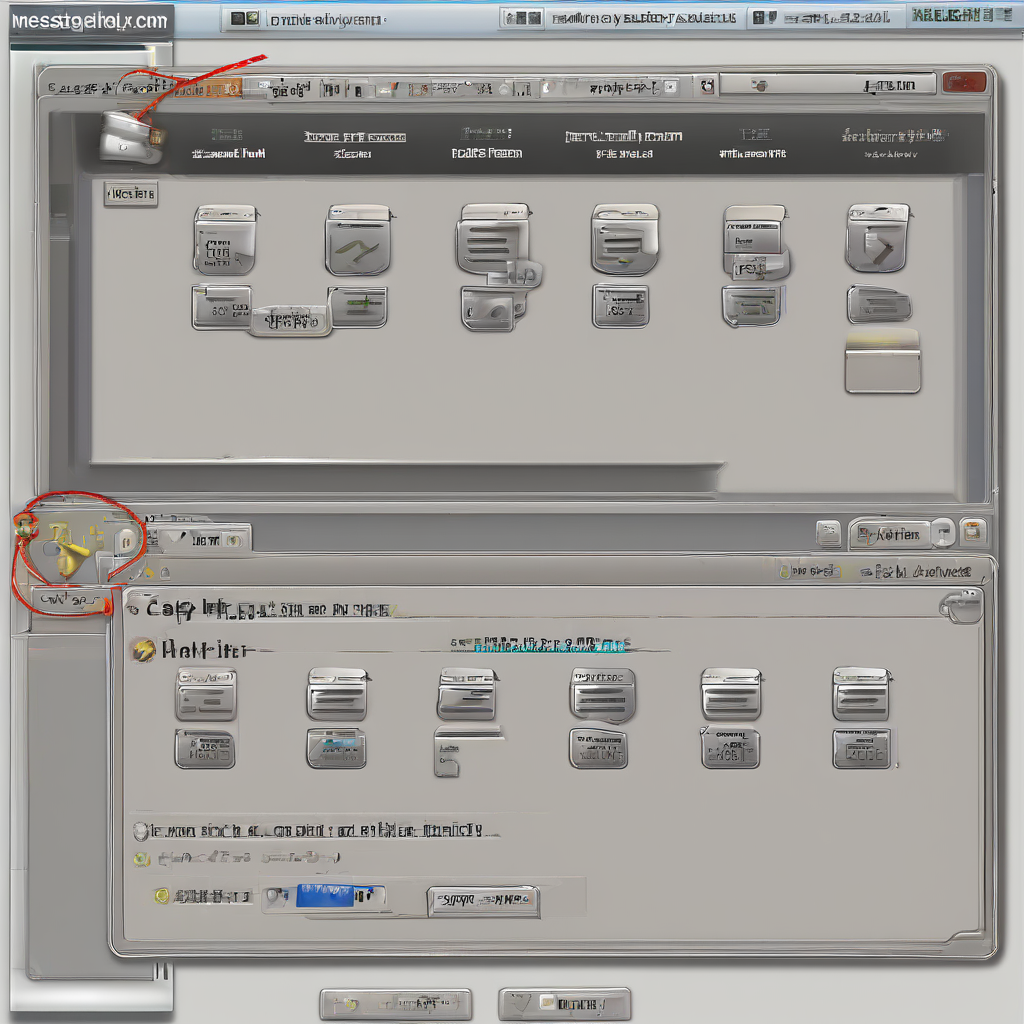Securing Your Home Without Breaking the Bank: A Comprehensive Guide to Inexpensive Security Systems
The desire for a secure home is universal, but the cost of professional security systems can be prohibitive for many. Fortunately, securing your home effectively doesn’t require a hefty price tag. This guide explores various inexpensive security system options, focusing on DIY solutions, budget-friendly professional monitoring services, and smart home integration for comprehensive protection without emptying your wallet.
DIY Security Systems: Taking Control of Your Home’s Safety
DIY security systems offer a fantastic way to enhance your home’s security without the recurring fees associated with professional monitoring. While they might not offer the same level of professional response, they provide a valuable deterrent and can alert you to potential threats in real-time.
Utilizing Wireless Security Cameras: Your Eyes and Ears
- Affordable Options Abound: Numerous budget-friendly wireless security cameras are available online and in retail stores. Look for features like motion detection, night vision, and remote viewing capabilities via a smartphone app.
- Strategic Placement is Key: Position cameras strategically to cover vulnerable entry points such as doors, windows, and garages. Consider covering blind spots and areas with high pedestrian traffic.
- Cloud Storage vs. Local Storage: Choose a system that suits your needs and budget. Cloud storage offers convenience but incurs a monthly fee, while local storage (via microSD card) requires manual data management.
- Consider Battery-Powered Options: Battery-powered cameras offer flexibility in placement and are ideal for locations without readily available power outlets.
- Explore Smart Features: Many budget-friendly cameras offer smart features like two-way audio, facial recognition (often requiring a subscription), and integration with other smart home devices.
Door and Window Sensors: Early Warning System
- Simple and Effective: Wireless door and window sensors are incredibly simple to install and highly effective in detecting unauthorized entry. They alert you when a door or window is opened.
- DIY Installation: Most sensors use adhesive strips for easy installation without the need for drilling or specialized tools.
- Compatibility is Crucial: Ensure compatibility between sensors and your chosen hub or central control unit (if applicable).
- Consider Wireless Range: Pay attention to the wireless range of the sensors to ensure reliable connectivity throughout your home.
- Battery Life: Check the battery life of the sensors to minimize the frequency of battery replacements.
Motion Detectors: Enhanced Perimeter Protection
- Passive Infrared (PIR) Sensors: PIR sensors are the most common type of motion detector and are relatively inexpensive. They detect changes in infrared radiation caused by movement.
- Strategic Placement: Place motion detectors in areas where intruders are most likely to enter, such as walkways, doorways, and garages.
- False Alarms: Be aware of the potential for false alarms caused by pets or other movement. Some sensors offer pet immunity settings.
- Integration with other Devices: Consider motion detectors that can integrate with your lighting system or other smart home devices for enhanced security measures.
- Outdoor vs. Indoor: Choose motion detectors designed for indoor or outdoor use based on their intended location.
Smart Locks: Keyless Convenience and Security
- Remote Access and Control: Smart locks allow you to lock and unlock your doors remotely via a smartphone app.
- Keypad Entry: Some smart locks include keypads for convenient entry without needing a physical key.
- Integration with other Systems: Smart locks can integrate with your existing security system for enhanced control and automation.
- Battery Power: Smart locks typically require battery power, so consider their battery life and replacement needs.
- Security Considerations: Choose smart locks from reputable brands with strong security protocols to avoid vulnerabilities.
Budget-Friendly Professional Monitoring Services: The Added Layer of Protection
While DIY systems offer significant security enhancements, professional monitoring provides an additional layer of protection and peace of mind. Several companies offer budget-friendly monitoring plans, often with limited features compared to premium packages.
Choosing the Right Monitoring Plan: Features and Costs
- Basic Monitoring: Basic plans typically provide notification of alarms via text message or email.
- Professional Dispatch: Higher-tier plans often include professional dispatch to emergency services in case of an alarm.
- Contract Length: Consider the contract length and cancellation policy before committing to a monitoring service.
- Hidden Fees: Be aware of potential hidden fees, such as equipment installation charges or additional fees for specific features.
- Customer Reviews: Read reviews from other customers to assess the reliability and responsiveness of the monitoring service.
Self-Monitoring vs. Professional Monitoring: Weighing the Pros and Cons
- Self-Monitoring: Provides control and eliminates monthly fees but requires you to take action in case of an alarm.
- Professional Monitoring: Offers peace of mind and immediate response but involves recurring monthly fees.
- Consider Your Needs: Determine your level of comfort and the need for professional response before making a decision.
- Budget Constraints: Factor in your budget and the ongoing costs of professional monitoring.
- Lifestyle Considerations: Consider your lifestyle and whether you will be home to respond to alerts or if professional assistance is necessary.
Smart Home Integration: Connecting for Enhanced Security
Integrating your security system with other smart home devices can significantly enhance its effectiveness and provide additional layers of protection and convenience.
Smart Lighting: Deterrent and Automation
- Automated Lighting Schedules: Program your lights to turn on and off at specific times to create the illusion that someone is home.
- Motion-Activated Lighting: Integrate motion sensors with your smart lighting to illuminate areas when motion is detected.
- Remote Control: Control your lights remotely via a smartphone app to simulate occupancy even when you are away.
- Energy Efficiency: Smart lighting can help you save energy while enhancing your home’s security.
- Integration with Security System: Some smart lighting systems can be integrated directly with your security system for automated responses to alarms.
Smart Doorbells: Visual Verification and Remote Communication
- Visual Identification: See who is at your door remotely via a smartphone app.
- Two-Way Audio Communication: Speak to visitors remotely, even if you are not home.
- Motion Detection: Many smart doorbells include motion detection features to alert you to activity near your door.
- Recording Capabilities: Record video footage of visitors for later review.
- Integration with Security System: Integrate your smart doorbell with your security system for seamless alerts and notifications.
Smart Sirens: Enhanced Deterrent and Alarm Response
- Loud and Effective: Smart sirens are designed to deter intruders with their loud alarms.
- Remote Activation: Activate the siren remotely via a smartphone app.
- Integration with other Devices: Integrate smart sirens with your security system and other smart home devices for coordinated responses to alarms.
- Battery Backup: Choose sirens with battery backup to ensure they continue to function even during power outages.
- Wireless Connectivity: Wireless connectivity allows for flexible placement and easy installation.